A colleague (let’s call her Rose) recently reached out with this question:
“I’m going nuts trying to figure out decent ways to make big-room planning work in a hybrid model where some people are actually in the big room, and others are working remote. I’ve been accustomed to having a small number of people working remotely during big room planning, and I made it work. This is different where there may be more of a 40/60 split.” – Rose
Let’s break the problem down
Let’s unpack this for those not familiar with the nuances of this situation.
Key point: “big room planning”
You may have just under 100 people or a few hundred people in a room planning together. These meetings usually support large-scale software development, but I’ve also used big-room planning techniques to develop new professional service offerings or develop a quarterly sales plan with large groups. It looks like many groups of people in front of different walls like the image below.

Key point: “Hybrid model” with a “Small number… remote” or “a 40/60 split”
Before the pandemic, almost everyone would gather in one big room (think of this as a large conference space on a company campus or even a ballroom in a hotel). Many visuals would be up on the walls. Many simultaneous conversations pop up, as you can see in the picture above. A buzz fills the room like a busy beehive.
As Rose pointed out, you might have had a few remote participants in these gatherings in the past. Someone may not have been able to travel because they had a family issue or perhaps they were ill. But they needed to be part of the “meeting.” Because of the buzz of activity, the remote person missed much. It was impossible for them to hear one conversation and impossible to be aware of most of the conversations if you were remote.
Now, post-pandemic, some organizations provide a choice to attend these events in-person or remote. So you can end up with 40% (or more) of participants being remote and 60% (or less) in the same space. The buzz may not be as loud, but it’s there. And now it’s more challenging to find people you need to plan with during this meeting.
What do you do to make this hybrid-remote big-room planning work?
TL;DR – Help Them Connect; Don’t Connect for Them
Over the years, I’ve tried all different types of technology and processes to help people in these forms of hybrid-remote big-room planning. None of it worked that well. Tech would fail or run out of battery. People would forget the process, mainly if they engaged in many energizing conversations.
What did work? Helping people connect.
What are the simplest ways you can help people stay connected whether they are in the same room, a breakout room next door, or remotely connected?
And don’t connect for them. That’s a facilitator’s trap. Just set up simple communication structures and get out of the way. If they don’t own the communication, it will not happen. (See the “People and relationships over technology and tools” and “Transparently-planned, participative processes over centralized control” in this blog post.)
Let me share some specific examples.
Do you have satellites, clusters, or both?
In responding to Rose, I said, “It depends if you have individuals (satellites), whole teams (clusters) or both that are remote. I’ve found the most effective way for connecting individual remote participants (satellites) is to delegate the responsibility to the teams to include their remote teammates. This means someone on the team uses their laptop to bring them into the room.”
(To read more about satellites and cluster teams, see this blog post.)
Or they could use a mobile phone or a tablet. We all have some form of mobile technology that supports most meeting software. In those early days, it was not uncommon to have some of us hold a mobile phone on our shoulder as we carried our remote colleague around at eye-level.
Also, most teams now have their own chat backchannel where they coordinate all the time. They can use this same chat backchannel to coordinate with their remote satellite teammate and get them connected for the planning meeting. This works very well for breakout sessions during planning.
What about conversations in the big room?
Of course, when you have everyone back in the big room, you have a different set of problems. Individuals struggle to catch everything happening in the big room.
You might have entire teams that choose not to travel for big-room planning. This works fine in breakouts as they can meet as they always meet online. But that same challenge comes up when everyone gathers to share in the “big room”: they can’t hear or see everyone.
I told Rose, “For clusters (or whole teams that are remote), you need to think news crew. Who is on the scene who can report back to remote teams? Who can grab photos of a planning wall and share it out via Slack or MS Teams? Who can provide a live feed when someone is presenting in the big room?”
Now here is a key element to the “news crew” idea: “I also have chat backchannels per physical space. This way, the remote participants and the on-site participants can coordinate. The big room has a backchannel as well and this is usually how the news crew shares information with remote participants.”
But remember: Help them connect; don’t connect for them.
Along with the backchannel for the big room, also establish “reporter spots” as shown in the following image. These spots allow anyone to share a good view (and one perspective) of the big room and to report on what’s going on.

And each spot may have a laptop, a wide-angle camera with a small grip stand, and a simple speakerphone (the Jabra puck is my favorite). A wide-angle HDTV external camera works better than the laptop camera as it can capture more people and more of the planning board. The grip stand allows you to attach the camera almost anywhere. I would often sit a laptop on a chair and attach the camera to the top of the chair. The portable speakerphone usually was equipped with Bluetooth and battery that would last for the day. This allowed the reporting to place it in the middle of a conversation happening in the room. This kit could easily pack into a bag.

Make It Easy for Everyone to Share
With everyone in the big room able to step in quickly to a reporter spot and everyone on location and remote having access to the chat backchannels to the physical spaces and the teams, everyone moves easily through the physical space, continuing their planning conversations, and allowing remote participants to join in.
Keep the technology and process as simple as possible so anyone and everyone can connect.
Usually someone asks at this point: what if I have several hundred people involved or I have some people with special needs. I’ll cover that next time.

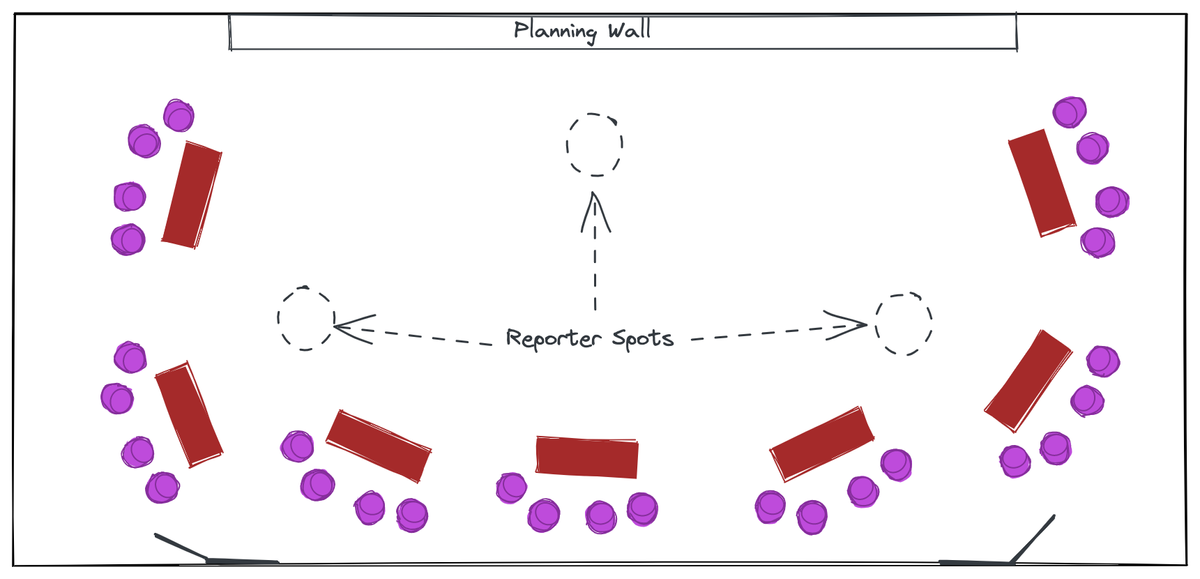
Member discussion: